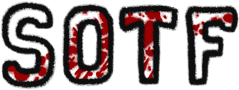V9 pregame is now open!
How To Avatar 101
Discuss anything and everything not pertaining to Survival of the Fittest here! Here is the place to introduce yourself, celebrate members' birthdays, discuss media, and generally hang out and have a good time. Also found here is the Fun and Games section, visible only to those who have registered.
How To Avatar 101
So as you may have noticed, avatars work a little differently on phpbb than they did on Zetaboards. Max avatar size is 150 x 150 pixels (for reference, this is what size my avatar is set at). Uploaded avatars may be up to 39 kb in size. If you use a remote (linked) avatar, you MUST also specify the dimensions you want it at before you hit "submit" or else the board will either auto-resize it and make it small or refuse to upload it at all if it's a lot bigger than 150 x 150. Image piles/rotating avatars are not currently supported; they may be in the future and an update will be given if/when that happens.
"Art enriches the community, Steve, no less than a pulsing fire hose, or a fireman beating down a blazing door. So what if we're drawing a nude man? So what if all we ever draw is a nude man, or the same nude man over and over in all sorts of provocative positions? Context, not content! Process, not subject! Don't be so gauche, Steve, it's beneath you."
Return to “General Discussion”
Jump to
- Important
- ↳ Announcements
- ↳ Rules & Information
- ↳ SOTF Wiki
- ↳ SOTF Mini
- Discussion & Support
- ↳ General Discussion
- ↳ Roleplaying Discussion
- ↳ Support/Suggestions
- ↳ Critiques
- ↳ Contest Voting
- ↳ Adoption Zone
- ↳ V9 Pregame Planning
- ↳ Polls
- ↳ Other Roleplaying
- ↳ Artist's Alley
- ↳ Forum Games
- ↳ Mafia
- ↳ Song Contests
- ↳ SOTF Discord Server
- V9 Pregame
- ↳ V9 Pregame Character Registration
- ↳ V9 Pregame Character Registration
- ↳ V9 Pregame NPC Roster
- ↳ Approved Characters
- ↳ Forfeited and Abandoned Characters
- ↳ Southwest Red Rock High School
- ↳ Gymnasium
- ↳ Red Rock Stadium
- ↳ The Playing Fields
- ↳ The Auditorium
- ↳ Performing Arts
- ↳ Cafeteria
- ↳ Art and Design
- ↳ The Classrooms
- ↳ The Library
- ↳ Residential Areas
- ↳ Silver Springs
- ↳ Meadowbrook
- ↳ Skyline Heights
- ↳ Strawberry Letter Pavilion
- ↳ Downtown
- ↳ Frank Harris Memorial Community Center
- ↳ Malone Circle Park
- ↳ Area 52
- ↳ Crateful Dead Park
- ↳ Outside City Limits
- ↳ Mojave Botanical Preserve
- ↳ The Las Vegas Strip
- ↳ Events/Other
- ↳ Message Boards, Social Media, & Other
- ↳ Memories from the Past
- V8 Aftermath
- ↳ Important Information
- ↳ The Military Base
- ↳ Back Home
- V8 Island
- ↳ V8 Student Roster
- ↳ The Living
- ↳ The Dead
- ↳ The Research Station (DANGER ZONE)
- ↳ The Quarters (DANGER ZONE)
- ↳ Sleeping Quarters (DANGER ZONE)
- ↳ Dining Area (DANGER ZONE)
- ↳ Quarters Basement
- ↳ Infirmary (DANGER ZONE)
- ↳ Correctional (DANGER ZONE)
- ↳ Research Lab (DANGER ZONE)
- ↳ Recreation (DANGER ZONE)
- ↳ Rec Room (DANGER ZONE)
- ↳ Gym (DANGER ZONE)
- ↳ The Garages (DANGER ZONE)
- ↳ Listening Station (DANGER ZONE)
- ↳ Underground Tunnels (DANGER ZONE)
- ↳ The Wilderness
- ↳ The Snowfield
- ↳ Tundra Forest
- ↳ Frozen Lake
- ↳ The Campground
- ↳ The Old Road
- ↳ Abandoned Trapping Camp
- ↳ The Mountain
- ↳ Upper Mountain Pass (DANGER ZONE)
- ↳ The Hot Spring
- ↳ Lower Mountain Pass
- ↳ The Cave (DANGER ZONE)
- ↳ The Mining Town
- ↳ Housing
- ↳ The Hunting Lodge Bar
- ↳ The Church
- ↳ The Hidden Cellar
- ↳ The Graveyard
- ↳ The Sheriff's Office
- ↳ The Mine (DANGER ZONE)
- ↳ The Foreman’s Office (DANGER ZONE)
- ↳ Workers' Changing Room (DANGER ZONE)
- ↳ Mineral Processing (DANGER ZONE)
- ↳ The Shoreline (DANGER ZONE)
- ↳ Rocky Beach (DANGER ZONE)
- ↳ Downed Plane (DANGER ZONE)
- V8 Pregame
- ↳ V8 Meanwhile
- ↳ Memories from the Past
- ↳ John Endecott Memorial Academy
- ↳ Administrative Wing
- ↳ The Hallways
- ↳ Endecott Cafeteria
- ↳ Memorial Library
- ↳ Creativity Wing
- ↳ Practical Workshop
- ↳ Imagination Center
- ↳ Performance Hub
- ↳ Recreation Wing
- ↳ Playing Field
- ↳ Gym and Auditorium
- ↳ Ingenuity Wing
- ↳ The Classrooms
- ↳ Computer Plaza
- ↳ Experimental Laboratory
- ↳ Residential Areas
- ↳ West Salem
- ↳ Suburban Housing
- ↳ Downtown Salem
- ↳ The Paul Revere Memorial Museum
- ↳ Essex Street
- ↳ Washington Square
- ↳ Slice Slice Baby
- ↳ Salem Mall
- ↳ Upper Floor
- ↳ Lower Floor
- ↳ The Salem Willows
- ↳ The Park
- ↳ The Arcade at the Willows
- ↳ Salem Harbor
- ↳ Greater Boston Area
- ↳ Boston
- ↳ Events/Other
- ↳ John Endecott Memorial Academy Homecoming
- ↳ Before Homecoming
- ↳ Homecoming
- ↳ After Homecoming
- ↳ Message Boards, Social Media, & Other
- ↳ V8 Final Applications
- ↳ V8 Applications
- ↳ Approved Characters
- ↳ Forfeited and Abandoned Characters
- ↳ V8 Pregame Character Registration
- ↳ V8 Pregame Character Registration
- ↳ V8 Pregame NPC Roster
- ↳ Approved Characters
- ↳ Forfeited and Abandoned Characters
- ↳ V8 Pregame Planning
- The V7 Corner
- ↳ The Version 7 Archive
- ↳ V7 Island
- ↳ V7 Student Roster
- ↳ The Living
- ↳ The Dead
- ↳ The Inner Circle
- ↳ The Manor House
- ↳ Leadership Houses
- ↳ The Gardens
- ↳ The Cliffside (DANGER ZONE)
- ↳ The Temple
- ↳ The Memorial Garden
- ↳ The Cliff
- ↳ The Woodlands (DANGER ZONE)
- ↳ The Woods
- ↳ Nature's Lookout
- ↳ The Art Exhibition
- ↳ The Shoe Tree
- ↳ The Waterfall (DANGER ZONE)
- ↳ Waterfall Overlook
- ↳ Waterfall Cave
- ↳ The Menagerie (DANGER ZONE)
- ↳ Aviary
- ↳ Stables
- ↳ Menagerie
- ↳ Serenity Lake (DANGER ZONE)
- ↳ The Lake
- ↳ The Serenity Circle
- ↳ The Upper Wilds (DANGER ZONE)
- ↳ Upper Wilderness
- ↳ The Rice Paddies
- ↳ The Village (DANGER ZONE)
- ↳ East Housing
- ↳ West Housing
- ↳ Infirmary
- ↳ The Commissary
- ↳ The Lower Wilds (DANGER ZONE)
- ↳ Lower Wilderness
- ↳ The Beach
- ↳ Bay Area (DANGER ZONE)
- ↳ The Bay
- ↳ The Pier
- ↳ Capsized Yacht
- ↳ Ruined Lighthouse
- ↳ V7 Pregame Archive
- ↳ V7 Pregame
- ↳ V7 Final Applications
- ↳ V7 Applications
- ↳ Approved Characters
- ↳ Forfeited and Abandoned Characters
- ↳ George Hunter High School
- ↳ Athletics Building
- ↳ Playing Fields
- ↳ Indoor Courts
- ↳ Gym
- ↳ Pool
- ↳ Main Building
- ↳ Computer Labs
- ↳ Science Labs
- ↳ Cafeteria
- ↳ Library
- ↳ Math Department
- ↳ English Department
- ↳ Art Block
- ↳ Music Rooms
- ↳ Auditorium
- ↳ Drama Room
- ↳ Art Rooms
- ↳ Residential Areas
- ↳ The Gated Community
- ↳ Urban Housing
- ↳ North Side
- ↳ Amatore's Bar and Grille
- ↳ 34th Street
- ↳ Off The Record
- ↳ The Blue House Cafe and Diner
- ↳ Downtown
- ↳ Harrison Central Mall
- ↳ Chattanooga Museums
- ↳ The Zoo
- ↳ The Riverbank Aquarium
- ↳ The Riverfront
- ↳ Riverside Trail
- ↳ Foot Bridge
- ↳ Waterfront Recreation Area
- ↳ Around Town
- ↳ Mountain Foothills Park
- ↳ Heritage Military Park
- ↳ Winnepesaukah Caverns
- ↳ Events/Other
- ↳ Outside the City Limits
- ↳ George Hunter High Prom
- ↳ Before Prom
- ↳ Prom
- ↳ After Prom
- ↳ George Hunter High Senior Trip
- ↳ The Hotel
- ↳ The National Mall
- ↳ Around The City
- ↳ Memories from the Past
- ↳ V7 Pregame Character Registration
- ↳ V7 Pregame Character Registration
- ↳ V7 Pregame NPC Roster
- ↳ Approved Characters
- ↳ Forfeited and Abandoned Characters
- ↳ V7 Pregame Planning
- ↳ V7 Meanwhile
- The V6 Corner
- ↳ The Version 6 Archive
- ↳ V6 Student Roster
- ↳ The Living
- ↳ The Dead
- ↳ V6 Announcements
- ↳ Intensive Treatment Rooms
- ↳ Lobotomy Lab
- ↳ Electroshock Therapy
- ↳ Water Treatment
- ↳ Regular Treatment Rooms
- ↳ Group Therapy
- ↳ One-on-one Therapy
- ↳ Art Therapy
- ↳ The Wards
- ↳ Regular Wards
- ↳ Intensive Care Wards
- ↳ Solitary Confinement
- ↳ Social Areas
- ↳ The Cafeteria
- ↳ The Asylum Library
- ↳ Peaceful Meadows Crematorium
- ↳ Crematorium Chapel
- ↳ Crematorium Gardens
- ↳ Staff Area
- ↳ Doctors' Offices
- ↳ Staff Lounge
- ↳ Storage Closet
- ↳ Asylum Exterior
- ↳ The Bell Tower
- ↳ The Rooftop
- ↳ The Cove
- ↳ Northwest Cliffs
- ↳ The Supply Depot
- ↳ Docks
- ↳ The Storehouse
- ↳ The Helipad
- ↳ Shoreline
- ↳ The Staff Housing Block
- ↳ The Hunting Cabin
- ↳ The Staff Dormitories A Block
- ↳ The Staff Dormitories B Block
- ↳ The Connecting Bridge
- ↳ Utilities Compound
- ↳ The Warehouse
- ↳ The Radio Tower
- ↳ Vehicle Depot
- ↳ The Slopes
- ↳ Staff Social Areas
- ↳ The Library
- ↳ The Pub
- ↳ The Gym
- ↳ V6 Pregame Archive
- ↳ V6 Pregame Student Roster
- ↳ V6 NPC Roster
- ↳ Cochise High School
- ↳ Beale Library
- ↳ Cafeteria
- ↳ Athletics
- ↳ Grounds
- ↳ East Wing
- ↳ West Wing
- ↳ Historic Downtown
- ↳ Diamondback Ice Cream Parlor
- ↳ Larson's Comics and Games
- ↳ Kingman Museum of Art and History
- ↳ Main Street
- ↳ Cheryl's
- ↳ Around Town
- ↳ Liberty Park
- ↳ Sumac Park
- ↳ Desert Plains Skate Park
- ↳ Strikeout Bowling Alley
- ↳ Mannie's Mini Golf
- ↳ The Neighborhood
- ↳ Events/Other
- ↳ Beyond the Town Border
- ↳ Sadie Hawkins Dance
- ↳ Before the Dance
- ↳ At the Dance
- ↳ After the Dance
- ↳ Memories from the Past
- ↳ V6 Meanwhile...
- The V5 Corner
- ↳ The Version 5 Archive
- ↳ V5 Announcements
- ↳ V5 Student Roster
- ↳ Woodlands
- ↳ The Peak Clearing
- ↳ Forgotten Campsite
- ↳ The Woods
- ↳ Nuclear Plant
- ↳ Parking Garage
- ↳ The Reactors
- ↳ Offices
- ↳ Nuclear Living Site
- ↳ East Living Quarters
- ↳ The Strip
- ↳ West Living Quarters
- ↳ The Airstrip
- ↳ The Terminal
- ↳ The Hangar
- ↳ The Tower
- ↳ Western Beach
- ↳ Dead Man's Grotto
- ↳ Drowned Freighter
- ↳ Shelson's Beach
- ↳ The Inland Lagoon
- ↳ Southern Town
- ↳ The Overpass
- ↳ The Streets
- ↳ Apartment Complexes
- ↳ Northern Town
- ↳ Gated Community
- ↳ The Quad
- ↳ Mansions
- ↳ Central Park
- ↳ Duck Pond
- ↳ Central Park (Endgame)
- ↳ School Buildings
- ↳ The Elementary School
- ↳ School Grounds
- ↳ The High School
- ↳ The Shopping Center
- ↳ Bottom Floor
- ↳ Top Floor
- ↳ Hotel
- ↳ The Lobby
- ↳ The Pools
- ↳ The Lounge
- ↳ Upper Levels
- ↳ The Hospital
- ↳ Patient Care
- ↳ Maternity and Children's
- ↳ Reception and Lobby
- ↳ The Shipping Yard
- ↳ Storage Yard
- ↳ The Docks
- ↳ Loading Dock and Office
- ↳ Eastern Inlet
- ↳ Scenic Overlook
- ↳ Abandoned Harbor
- ↳ Aviary
- ↳ Zen Garden
- ↳ Courtyard
- ↳ Golf Course
- ↳ The Clubhouse
- ↳ The Greens
- ↳ Amusement Park
- ↳ Haunted House
- ↳ Roller Coaster
- ↳ Central Grounds
- ↳ Homestead
- ↳ Dilapidated Barn
- ↳ Greenhouse
- ↳ Wheat Fields
- ↳ Farmhouse
- ↳ Northern Coast
- ↳ The Zipline Attraction
- ↳ Bike Trails
- ↳ The Ropes Course
- ↳ Lighthouse Point
- ↳ The Cove
- ↳ The Lighthouse
- ↳ Captain's Cliffs
- ↳ V5 Pregame Archive
- ↳ V5 Pregame Student Roster
- ↳ V5 NPC Roster
- ↳ Aurora High School
- ↳ Math Hall
- ↳ Social Studies Hall
- ↳ English Hall
- ↳ Electives Hall
- ↳ Library
- ↳ Gymnasium
- ↳ Lunch Room
- ↳ Auditorium
- ↳ Student Center
- ↳ Other Hallways
- ↳ Athletic Fields
- ↳ Parking Lot
- ↳ Campus
- ↳ Science Hall
- ↳ The Castle
- ↳ Batting Cages
- ↳ Go Karts
- ↳ The Maze
- ↳ Castle Interior: Floor One
- ↳ Castle Interior: Floor Two
- ↳ Castle Interior: Floor Three
- ↳ Miniature Golf
- ↳ Lone Pine Mall
- ↳ Eastern End
- ↳ Food Court
- ↳ Movie Theater
- ↳ Western End
- ↳ Around Town
- ↳ The Around the Clock Diner
- ↳ Centennial Park
- ↳ Quik Stop
- ↳ The Neighborhood
- ↳ The Waterfront
- ↳ Events/Other
- ↳ Aurora Prom
- ↳ After Prom
- ↳ Before Prom
- ↳ Prom
- ↳ Memories (The Past)
- ↳ V5 Meanwhile...
- The V4 Corner
- ↳ The Version 4 Archive
- ↳ V4 Announcements
- ↳ V4 Student Roster
- ↳ Arthro Taskforce
- ↳ Town Center
- ↳ The Residential Area
- ↳ The Beach: East
- ↳ The Beach: North
- ↳ Destroyed Cell Phone Tower
- ↳ The Docks
- ↳ The Felled Forest: North
- ↳ The Felled Forest: South
- ↳ The Fun Fair
- ↳ Gazebo
- ↳ The Greens
- ↳ The Groundskeeper's Hut
- ↳ Hall of Mirrors
- ↳ The Infirmary
- ↳ The Key
- ↳ The Lighthouse
- ↳ The Logging Road
- ↳ The Mansion
- ↳ The Mine
- ↳ The Mountain
- ↳ Northern Cliffs
- ↳ The Parish
- ↳ The Ranger Station
- ↳ The Sawmill
- ↳ Southern Cliffs
- ↳ The Swamp
- ↳ The Tunnels
- ↳ The Warehouse
- ↳ The Woods: Coastal
- ↳ The Woods: Inland
- ↳ The Woods: South-Eastern
- ↳ V4 Pregame Archive
- ↳ V4 Pregame Student Roster
- ↳ V4 NPC Roster
- ↳ V4 Abandoned Character Roster
- ↳ Bayview Secondary School
- ↳ Math Wing
- ↳ Gymnasium
- ↳ Library
- ↳ Swimming Pool
- ↳ Drama Room
- ↳ Language Arts Wing
- ↳ The Cafetorium
- ↳ Campus
- ↳ Science Department
- ↳ The Promenade
- ↳ Level One
- ↳ Level Two
- ↳ Level Three
- ↳ The Ice Skating Rink
- ↳ The Food Court
- ↳ The Parking Garage
- ↳ The Back Alley
- ↳ Steve Carlson Arena
- ↳ Lobby
- ↳ Stands
- ↳ Gerry's Pro Shop
- ↳ Dressing Rooms
- ↳ The Ice
- ↳ Around Town (V4)
- ↳ The Varsity
- ↳ Sunset Cinema
- ↳ All-Star Bowling
- ↳ Events
- ↳ Bayview Prom
- ↳ Post-Prom
- ↳ Prom Hall
- ↳ Pre-Prom
- ↳ Memories from the Past (V4)
- ↳ V4 Post-Game
- The V3 Corner
- ↳ The Version 3 Archive
- ↳ V3 Announcements
- ↳ V3 Student Roster
- ↳ Rundown Hospital
- ↳ Small Cottage
- ↳ Overgrown Trail
- ↳ The Mess Hall
- ↳ The Barracks
- ↳ Northern Coast
- ↳ Sea Cliffs
- ↳ The Lagoon
- ↳ The Quarry
- ↳ Lookout Tower
- ↳ Babbling Brook
- ↳ The Marsh
- ↳ Field of Flowers
- ↳ Hollow Tree
- ↳ The Chapel
- ↳ Swinging Bridge
- ↳ The Caves
- ↳ Storehouse
- ↳ The Graveyard
- ↳ Jailhouse
- ↳ The Showers
- ↳ The Jungle
- ↳ Airfield
- ↳ The Plot Twist
- ↳ Proving Grounds
- ↳ The Armory
- ↳ Dilapidated Barracks
- ↳ Jungle
- ↳ The Coastline
- ↳ V3 Pregame Archive
- ↳ V3 Pregame Student Roster
- ↳ V3 NPC Roster
- ↳ Southridge Math Wing
- ↳ Southridge Science Wing
- ↳ Southridge Poly-Sci Wing
- ↳ Southridge English Wing
- ↳ Southridge Library
- ↳ Southridge Cafeteria
- ↳ Southridge Fine Arts Building
- ↳ Southridge Gymnasium
- ↳ Southridge Campus
- ↳ Stonegate Island
- ↳ Oceanview Terrace
- ↳ Village Harbor
- ↳ The Links At Village Harbor
- ↳ Clifton Court
- ↳ Highland Hills Shopping Mall
- ↳ Bryan's Bowl-a-Rama
- ↳ Carmike Cinema
- ↳ Shooters
- ↳ The Beach (V3 Pregame)
- ↳ The City of Highland Beach
- ↳ Memories from the Past (V3)
- The V2 Corner
- ↳ The Version 2 Archive
- ↳ V2 Student Roster
- ↳ V2 Announcements
- ↳ Mountain Ranch
- ↳ The River
- ↳ The Cliffs
- ↳ The Forest
- ↳ Wheat Fields
- ↳ Mansion Ruins
- ↳ The Church
- ↳ The Farmhouse
- ↳ The Lighthouse
- ↳ Western Shore
- ↳ The Pagoda
- ↳ The Mall
- ↳ Residential District
- ↳ School Building
- ↳ The Park
- ↳ Botanical Garden
- ↳ The Hotel
- ↳ Industrial District
- ↳ The Hospital
- ↳ The Expressway
- ↳ Sewer System
- ↳ V2 Pregame Archive
- ↳ V2 Pregame Student Roster
- ↳ Hobbsborough High School
- ↳ P.J. Gilroy Academy
- ↳ Franklyn Senior School
- ↳ Bathurst High School
- ↳ Downtown
- ↳ Central Mall
- ↳ Midway Bowling Alley
- ↳ South 62nd Street
- ↳ Benson's Bar and Grill
- ↳ Performing Arts Center
- ↳ Sweet Bay Coffee
- ↳ Urban Commercial Area
- ↳ Parkway Shopping Plaza
- ↳ The Drive-In
- ↳ Major Taylor Skate Park
- ↳ The Rec Center
- ↳ The Seaside
- ↳ Residential Districts
- ↳ Briarwood Apartment Complex
- ↳ Kensington Heights
- ↳ Tilles Court
- ↳ Carrington Pointe
- ↳ The Distant Past
- The V1 Corner
- ↳ The Version 1 Archive
- ↳ Announcements
- ↳ V1 Character Roster
- ↳ Makeshift Hospital
- ↳ Helicopter Crash Site
- ↳ Small House
- ↳ Bamboo Coppice
- ↳ Hillside Cliff
- ↳ Dirt Path
- ↳ The Well
- ↳ The River
- ↳ Gazebo
- ↳ Waterfall
- ↳ Lookout Point
- ↳ Eastern Shore
- ↳ The Ravine
- ↳ School Building
- ↳ Old Warehouse
- ↳ Dark Caves
- ↳ The Lighthouse
- ↳ Bathroom Facility
- ↳ The Woods
- ↳ V1 AUs and Discussion